There is a pretty good witness document https://gitlab.com/blurt/blurt/-/tree/dev/doc/witnesses guides you set up a witness node step-by-step.
Just went thru the document yesterday, the above document is a little bit outdated, so I will show you how I setup my witness node in this post.
Blurt Witness Server Minimum Specs
- CPU: 2+ Cores
- RAM: 4GB
- Storage: 80+GB
- OS: Debian 10 (Buster)
Make sure it's Debian 10, other OS doesn't work
Set up a Blurt Witness Node
1.Install a dependency:
apt install libncurses5
2.Run the single-line installer:
bash <(curl -s https://gitlab.com/blurt/blurt/-/raw/dev/doc/witnesses/witness.bash)
3.Run the following commands:
echo "webserver-http-endpoint = 127.0.0.1:8090" >> /blurt/config.ini
echo "rpc-endpoint = 127.0.0.1:8091" >> /blurt/config.ini
systemctl restart blurtd
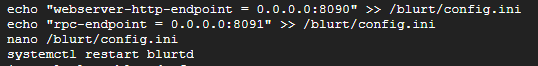
4.Now you've just got to wait a bit for your machine to import 1.3 million Steem accounts and sync the Blurt Blockchain. To monitor this process, do like:
journalctl -u blurtd -f
When you see individual blocks being produced, it's done and you're ready to proceed

5.Exit the scrolling monitoring logs with Ctrl+C
Now you'll need to run cli_wallet:
cli_wallet
6.Set a password:
set_password yourpassword
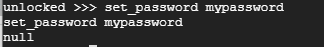
7.Creating witness keys:
suggest_brain_key
Copy down its entire output and keep it safely. You'll be using this brain key to control your Witness.
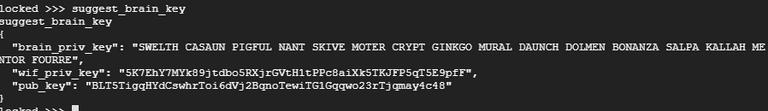
Add private brain key to config.ini to sign blocks as a Witness
8.First exit the cli_wallet:
Ctrl+D
9.In the code below, replace BRAIN_KEY_WIF_PRIV_KEY with the previously generated Brain wif_priv_key and replace BLURT_ID with your own Blurt account name:
echo "private-key = BRAIN_KEY_WIF_PRIV_KEY" >> /blurt/config.ini
echo 'witness = "BLURT_ID"' >> /blurt/config.ini
systemctl restart blurtd
systemctl status blurtd
Paste all four of the lines above in one hit into the command line and press enter once.
Declare that you're a Witness
10.Use the command cli_wallet to go back into the wallet and then unlock it with:
unlock yourpasswordhere
11.Import your Blurt Active key:
import_key 5MYBLURTACTIVEKEY
12.Use the below code, but first replace the "BLURT_ID" with your Blurt account name; also replace the blog URL with your own blog url and the Brain public key with yours, which you generated from step 7:
update_witness "BLURT_ID" "https://your-blog-url" "BRAIN_KEY_PUB_KEY_GOES_HERE" {"account_creation_fee":"5.000 BLURT","maximum_block_size":65536} true
Success looks like this:
{
"ref_block_num": 12141,
"ref_block_prefix": 747640993,
"expiration": "2020-06-15T16:54:30",
"operations": [[
"witness_update",{
"owner": "jacobgadikian",
"url": "https://whaleshares.io/@faddat",
"block_signing_key": "BLT8mBSoVWNcXqsk2PHTfJCxRz9ebJgz8e1WgAnuqQBpTjs9UXqGh",
"props": {
"account_creation_fee": "3.000 BLURT",
"maximum_block_size": 65536,
"account_subsidy_budget": 797,
"account_subsidy_decay": 347321
},
"fee": "0.000 BLURT"
}
]
],
"extensions": [],
"signatures": [
"1f132ce16452adf8667be7a0bb9bf909396dcea8e21093729a8c1b072fd3ad4f9909aa675a131871b0feb582077ea2b7a78c675155e0125f33c5376c087f2438f7"
],
"transaction_id": "d28314a76b29cfb30e8c8de40c819ae38b538181",
"block_num": 12142,
"transaction_num": 0
}
Updating Fees
13.Use the below code, but first replace the "BLURT_ID" with your Blurt account name; also Brain public key with yours, which you generated from step 7. You can also adjust account_creation_fee, operation_flat_fee and bandwidth_kbytes_fee as desired.
update_witness_properties "BLURT_ID" {"key":"BRAIN_KEY_PUB_KEY_GOES_HERE", "account_creation_fee":"5.000 BLURT","maximum_block_size":65536,"account_subsidy_budget": 797, "account_subsidy_decay": 347321, "operation_flat_fee":"0.001 BLURT","bandwidth_kbytes_fee":"0.010 BLURT"} true
You are done now. Once you produce your first block, your witness node version will be updated(Initially the version is 0.0.0).
Useful Links/Tools
- Vote for witnesses: https://blurtwallet.com/~witnesses
- Check witnesses: https://blocks.blurtwallet.com/#/witnesses
- Witness Node Guide: https://gitlab.com/blurt/blurt/-/tree/dev/doc/witnesses
- Blurt Witness Nodes Auto Switcher: https://blurt.world/blurtopian/@ericet/blurt-witness-nodes-auto-switcher
- Got notified for missing blocks: https://blurt.world/blurt/@ericet/dino-a-discord-notifications-bot-for-blurt
안녕하세요.
수고 많으십니다.
https://blurt.world/ 가 작동을 안하는데 언제쯤 해결이 될까요?
혹시 답변 주실수 있나요.
It's working just need your browser to clear the cookie:
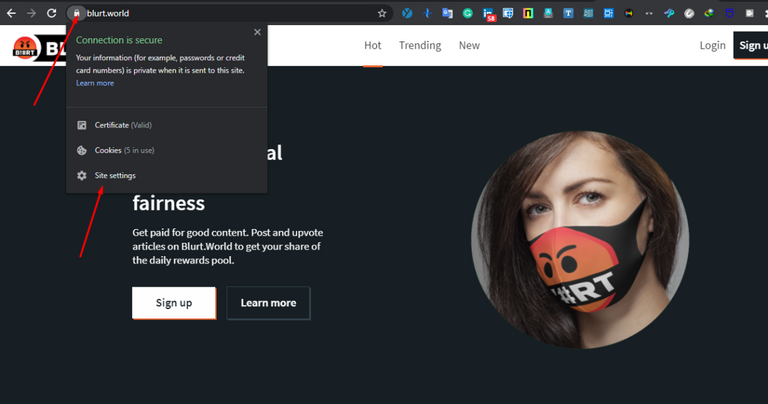
Bookmarking this. Thanks for the the step by step guide. I have always planned on setting up my witness node.
Thanks for making an updated step by step guide! I'll use this when I migrate off of my privex box. Is there a guide around for updating a witness server to a new HF?
There is a Updating For HF2 section in the witness doc:
https://gitlab.com/blurt/blurt/-/tree/dev/doc/witnesses#upgrading-for-hf2
or you can just stop the blurtd, then run the first 2 steps in this post. The one line installer also includes the HF2 build.
That's enough and be very helpful who wants to create witness node. Thank you for sharing.
Looks like a quest for me. :-) Thank you!
Thanks a lot for creating detailed steps on this topic. It will be appreciated by Blurtters who plan to set-up their own witness.
Blurt-on!
It’s fair easy to setup a witness node. Hope more people will contribute to secure the chain
test
test
teset
test
test
test
test